
11 Beginner Tips For Building A Brand On Twitch
Are you just starting your journey to becoming a successful Twitch streamer? If so, you might be wondering what you can do to make your channel stand out to give it the best chance of growing fast.
There has been a massive surge in the amount of streamers on Twitch in 2020 and 2021 so it has never been more vital to find ways to differentiate yourself.
One way you can do that is to create a unique and memorable brand for your Twitch channel. In this article we’re going to cover 11 tips that will help you on your way to creating an effective brand for your channel and live streams.
- 1. Know yourself as a Twitch Streamer
- 2. Choose a viable topic for your Brand
- 3. Know your audience
- 4. Set yourself apart from other Twitch Streamers
- 5. Create a brand strategy
- 6. Create a great looking Twitch channel
- 7. Choose the right graphics for your streams
- 8. Create great content for your streams
- 9. Build a consistent format
- 10. Build a real community
- 11. Keep an eye on your analytics
1. Know yourself as a Twitch Streamer

Before you can begin branding your Twitch channel and creating content you’re going to need to have a topic(s) to focus on.
To choose the right topic for you and your channel you first need to get a clear understanding of yourself and the kind of content and topics you’ll thrive in focusing on. This is a really crucial step as it’s very tough to have drive and momentum creating content on topics you don’t care about.
Answering some of the following questions should help give you some good topic ideas:
[elementor-template id=”10221″]- What do you research often and regularly show an interest in?
- Do you have authority on a particular subject?
- What topics do you often watch on Twitch or YouTube?
- Do you have any major passions in life?
Answering some of those questions should give you a better understanding of the unique experience and value that you can utilize to create a standout Twitch channel (and brand).
The insights from answering those questions should also give you some great topic ideas for your channel too. Once you have a few topics in mind the next step is to check whether they are viable topics or not.
2. Choose a viable topic for your Brand

You can create all the content you want on a particular topic but if it isn’t viable (as in there’s no audience for it) then you’re not going to get any views, subscribers, or growth.
To check a topic’s viability you can look at the following:
- The competition – if a decent number of streamers already cover the topic (and are getting substantial views) then it means it’s likely a good topic with a sizable audience to reach. If you’re a gamer you can easily see which games are getting the most interest and coverage on Twitch.
- Keyword research – is there a good amount of search volume for the topic? You can use a tool like Google trends or Ubersuggest to see the trend in searches for a particular topic or similar tools that show you the exact number of searches topics get each month.
- Related YouTube channels & blogs – are there some YouTube channels and blogs covering the topic? If so, this is also a good sign that there’s good levels of interest in it.
- Forums/Message Boards/Groups/subReddits – if groups are forming around your topic, this is a great sign as people are passionate enough about it to get involved in online discussions.
Now that you’ve researched your topic viability, it’s time to research your target audience.
3. Know your audience

The most successful content creators usually target a specific audience and create content, and a brand that is focused on attracting them. They create an experience that either solves their problems, answers their questions, entertains them, or delivers a combination of all those things.
Here’s how you can get a good understanding of your target audience to establish how best to create a brand and content that provides some unique value to them:
- Competing Twitch channels – Check out what discussion points and questions regularly come up in the chat of competing Twitch channels.
- Relevant social groups (Discord, Facebook, etc.) – What discussions are being had in relevant groups? These can give you some great ideas on how you can create a channel and brand to attract them
- SubReddits – See what discussions are being had in relevant SubReddits, what questions and issues come up often with your target audience?
- Amazon Reviews – Amazon is a good place to tap into for some unique audience insights. If there are relevant products to your topic on Amazon you can check out the review and comments sections to get a better understanding of your target audience
- YouTube channels and videos – For even more target audience insights into check out the comments section on relevant YouTube videos. It’s a great place to see the kind of problems, questions and requests that often come up often.
4. Set yourself apart from other Twitch Streamers

With so many new Twitch channels and so much content being added and live streamed daily it’s important to set yourself apart from the competition. So how can you do this if your chosen topic is fairly over-saturated already?
There a few ways to show your own unique voice so that people actually choose to view your channel over others:
- Be yourself – if you’re trying to be someone else or just portray in a false way people are going to see right through that. So firstly, just be your own unique self and the people who subscribe to your channel will do so because they like your content and your personality.
- Set yourself a mission – write down what your mission statement (or goal) for your channel and brand, and make sure whatever you create is working towards that mission.
- What’s missing – try to figure what is missing in your chosen niche or topic. See what content is being put out there on your topic and work if there’s a gap there that you can fill with your content
5. Create a brand strategy

So you’ve now got a chosen topic, a good understanding of your audience and an idea of how to make your channel stand out. It’s now time to create a brand strategy.
This is a crucial step, as if you can establish a strong brand it really helps you get noticed, and can build trust with your target audience.
Building a brand can take a bit of time, effort, and experimentation and often can evolve as time goes by, so don’t expect to nail this from day one.
At the very least thinking strategically from the start can help you avoid having to make any major changes later on. Which is why having a brand strategy, even a simple one to start off with, is a great idea.
When you’re putting together a brand strategy you need to establish ways you can differentiate yourself from the competition but also attract your target audience, to do this you’ll need work out the following basics:
[elementor-template id=”4813″]
- Brand (Stream) name
- Color palette
- Main typography
- Core message (e.g. a short phrase that can describe what you’re all about)
- Your general style (e.g. Playful, futuristic, minimalist, etc.)
Once you’ve mapped out these elements it allows you to create your stream graphics and ensure they have a consistent brand look and feel across all your platforms and profiles.
Keep up with stream design trends
It’s important to also keep up with the latest stream design trends to inform and inspire the initial (and continued) development of your branding strategy and stream graphics.
Ensure you keep up with trends to have your Twitch channel evolving in the right direction.
Research the competition
As part of your branding strategy you should also evaluate your main competitors and favourite streamers, and take inspiration from how they brand their channel and live streams.
Don’t copy them, but take inspiration and look at how you can differentiate.
Things to look out for are:
- Logo design
- Profile picture
- Main messaging
- Use of color
- Twitch panels
- Overlay design and features
- Stream transitions
- Anything else that stands out to you
There is nothing wrong with taking inspiration from other streamers, especially when you are just getting started. Get inspired and create a unique brand for your channel.
6. Create a great looking Twitch channel

Your channel is the home of your brand and content on Twitch so you need to make it as welcoming and attractive as you can possibly for visitors.
When your channel looks good it can be a game changer in encouraging people to hit that subscribe button.
Here’s what you need to create a great looking channel page:
Logo
Creating an eye-catching and distinctive logo can help your channel and brand stick in the mind of viewers and visitors to your channel.
When it comes to logos, most streamers have one of the following logo types:
- Lettermark – this is usually the initial(s) of your stream name
- Pictorial – this is where the main logo feature is a graphic or icon. Something that represents the feeling and style of your chanel
Whatever option you go with, try to create a logo that portrays your brand in the best way possible, but also one that will live in the memory, and look good across all the different platforms and placements it will appear e.g. channels banner, scenes, social media profiles, etc.
There are plenty of great logo makers that help you create your own logo online, or you could hire a freelancer from a site like Fiverr our Upwork to create one for you.
Profile Picture
If you feel like your brand is best represented by your face then go with your face as your profile picture. A lot of streamers choose this option as they feel it helps create a more personal connection with the visitors to their channel.
Alternatively you can go with your logo here to give your channel a more “professional” look but mainly to help build brand recognition.
There’s no right option here so just go with whatever fits your brand and channel the best.
When someone visits your Twitch channel page one of the first things they’re likely to notice is your channel banner at the top of the page.
This is especially the case on mobile devices, where much more of the banner is visible to visitors. On desktop devices your channel banner isn’t quite as prominent due to the fact that the video reel now sits over it.
Either way, your banner is still a good opportunity to build consistency and familiarity with your brand no matter what the device so it’s good practice to create something that looks good cross-devices and sticks to your brand style.
Twitch panels
Your Twitch panels are a good chance to build some brand consistency but also are essential features for providing visitors to your channel with vital information about your brand and your channel.
They also give you the opportunity to drive visitors to other important areas such as donations, merch store, social media profiles, etc.
Here are the essential Twitch panels to use:
- About me
- Social profiles
- Channel Rules
- Schedule
- Subscription benefits
- Merch store
- Donations
- Sponsors
Create your own panels using a Twitch panel maker or buy premade designs.
Welcome video
Not every streamer takes advantage of this feature but it can be a great way to introduce yourself and your brand to new visitors to your channel.
In your channel welcome video you can let visitors get to know what kind of content you produce, and hopefully get them interested in watching more of your content and subscribing to your channel!
Here’s a good example of a welcome video on this channel.
7. Choose the right graphics for your streams
You’ve not got your channel branding sorted, so it’s time to look at how to brand and choose the right graphics for your live streams.
There are multiple elements that can have a big impact on creating an awesome branded live stream experience for your viewers and subscribers:
Overlays
Twitch overlays sit on top of your stream footage, some examples include webcam frames, stream information, chat boxes, etc.
There’s a massive amount of styles and overlay features available but it’s important to think about your branding, is it consistent with your channel (e.g. the color palette, style, etc.) and most importantly does it create a good audience experience, that is the most critical consideration.
You can make your overlays as simple or as complex as you see fit but always make sure you have your audience experience in mind. Delivering a great stream experience will help build a loyal audience for your brand.
You can create your own overlays with sites like Placeit or buy premade designs through sites like OWN3D.
Stream Screens
Stream screens are mostly used to inform viewers of what is happening with your channel or stream when you’re not live on camera.
There a few different ones you can utilize for your stream:
Again, it’s important to keep these on brand. You can also use them to promote your social profiles so your audience can follow you and engage you on those platforms too.
To create your own screens you can use a Twitch banner maker, buy premade designs or get a designer from a site like Fiverr to create some for you.
Alerts
If you want to create a unique community feel for your channel and brand you should invest in creating custom stream alerts for when viewers follow, subscribe, or donate to your channel.
These can not only help your channel stand out from the crowd but also they play a part in engaging viewers and making them feel part of the community.
8. Create great content for your streams

The most important element of your live streams and brand is of course the actual content you produce. It is a reflection of your brand so make sure whatever you’re putting out there into the world of Twitch that it represents you and your brand in the best way possible.
If you can maintain a high level of content quality then people will start to associate that with your channel and your brand. This is one of the key aspects of building a strong brand on Twitch.
How you present yourself on camera also has a big effect on how people will perceive you and your brand. This mainly includes the following:
- The way you communicate e.g. do you speak fast, slow, calmly, excitedly, etc.
- Your personality – does it come across well on camera?
9. Build a consistent format

Try to develop a consistent and recognizable format for your live streams as this can go a long way in creating a loyal audience for your brand.
People love to watch TV shows because they have a very consistent formula. They get new entertainment, surprises, and sometimes new lessons from each episode but they keep coming back because they like the consistent format (and quality) of the show.
This is the same for your Twitch channel and live streams. If you can construct a live stream format that your audience loves and keep it consistent this can be a hugely important factor in building a highly engaged fanbase for your channel and brand.
10. Build a real community

The lifeblood of any Twitch channel is it’s community so if you can create awesome content with a good branded experience for your audience then you can build a community that you can rely on to support you.
Here’s a few ways you can build a thriving community:
Be genuine – People can tell when you’re being fake. Be yourself and give your audience some insights into who you are as people bond over things they have in common.
Create unique emotes and sub badges – Using unique and custom Twitch emotes can help you build a real community feel as it makes people feel like they are part of an exclusive club.
Create emotes that only subscribers can get access too, and if possible make them related to you and your audience such as inside jokes or common sayings in your chat. This will create a fun and branded experience for the subscriber base.
The same goes with subscriber badges. Creating custom badges to show your appreciation to your loyal followers. This can give them ‘status’ in your community and is another great way to build a community feel for your brand.
Engage your audience – Engage those viewers that are active in the chat of your live streams. Answer their questions, respond to their comments and this will help solidify the relationship and make them feel part of the community.
Create a Discord channel – Where your community can chat, play, and joke around about streaming, life, and other sorts of things that happen along the way. Slowly but surely your discord is going to be the go-to place for your community.
Choose partners wisely – Once you’ve established a decent audience size on Twitch there’s a good chance you will have opportunities to work with sponsors and partners.
If you go down this route you should only work with partners that fit with your brand and match the method and values you’re pushing for. A partner mismatch can have a negative impact on your brand and your community!
11. Keep an eye on your analytics
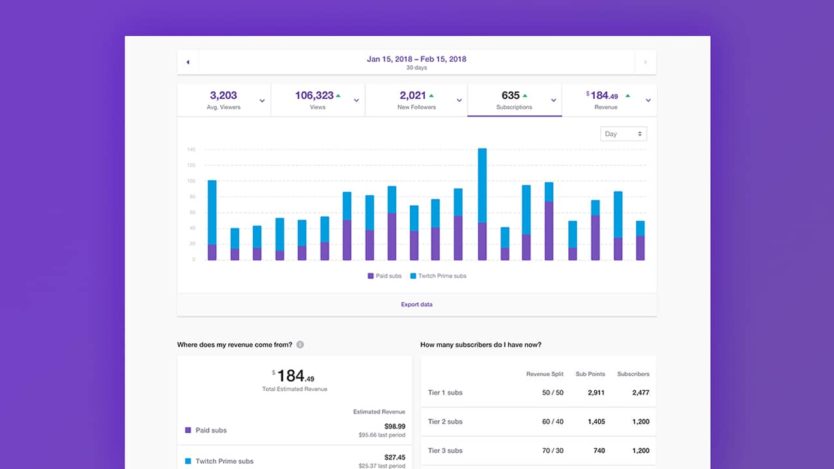
The last part of the whole process to building a successful Twitch channel and brand is to keep on top of your analytics to make sure you have a clear understanding of what is and isn’t working.
This allows you to know what topics and content types to continue focusing on, and which ones to drop. You can get some great insights from your Twitch channel analytics.
Always look at what’s working and invest in more of that for your brand and your audience. That way everyone wins!






