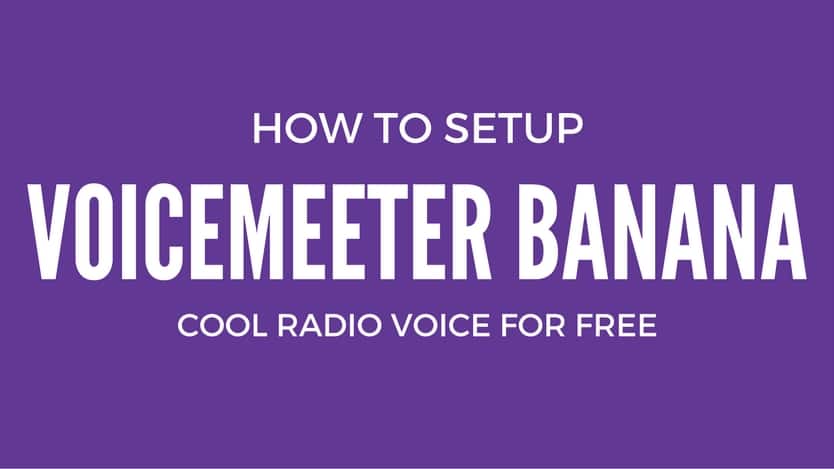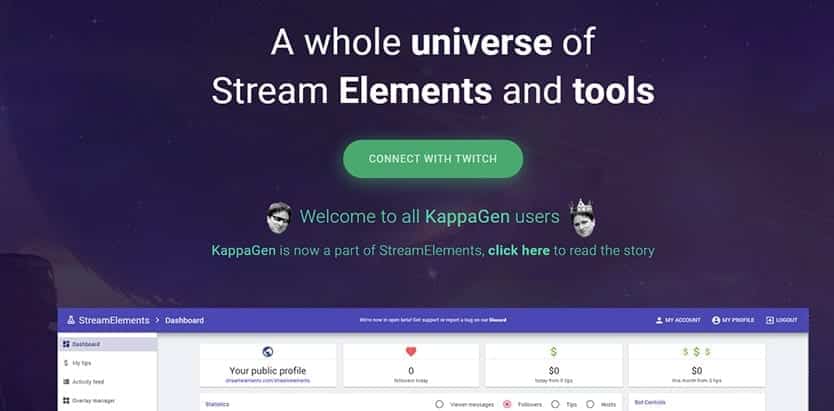How To Make Your Webcam Look Better – Ultimate Guide
Just the other day an old streamer client and a friend of mine asked me “How can I make my webcam look better? How can I improve the video quality? The other streamer has the exact same Webcam and the quality is much better”. So why don’t we dive into the basics to get the most out of your webcam?
If you are running with some Logitech software this guide is going to be the thing for you. If not.. Then you need to do some more digging and exploring with the camera settings that you can use.
From my experience what matters the most is the lighting setup that you have. You don’t necessarily need Elgato Key Lights but they do help a lot. What i would recommend for starters is that you hop into your car.. Drive to the store and get some lights so you can get the most crucial thing sorted out from the start.
Here is a super simple lighting setup that you should aim for
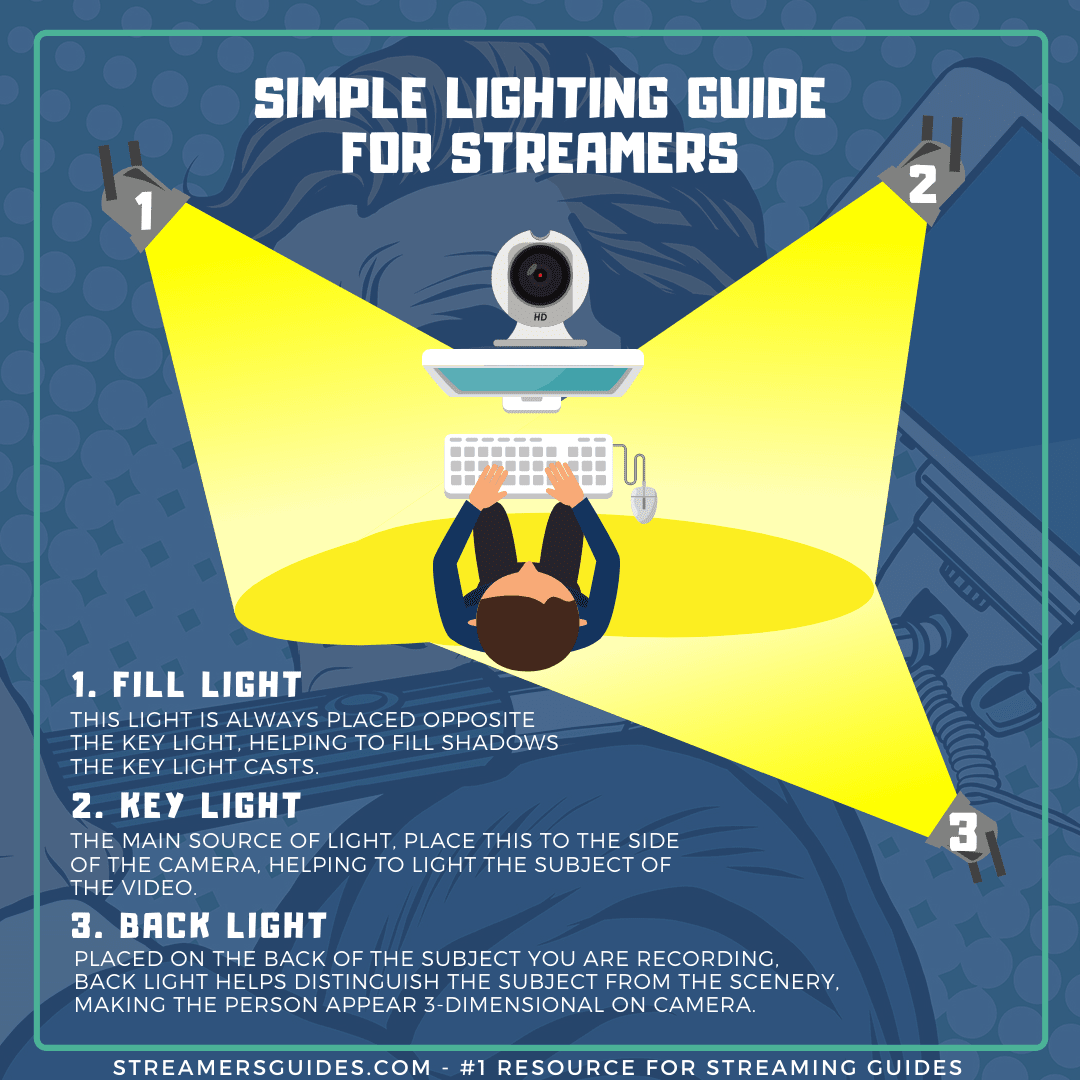
Once you have even the rudimentary lights set up in order your webcam quality is going to be way better than without ones. You don’t necessarily need all three lights.. Usually even getting the Fill light and Key light are going to make a massive difference already.
But if you can get all three lights you are going to see a noticeable difference in the quality. After that, you can just follow Gaming Careers video and get the quality 1000% better. Pretty simple right? 😀
How To IMPROVE Your Webcam Quality – Ultimate Guide
Did this guide help you out? If you find even better guides on this subject or have any questions please let me know about it in the comments below 👇🤗
[elementor-template id=”10226″]