Well helloo there! Did you know that offline banner is pretty important to add? Why is the Twitch offline banner spot so important you might ask also?
Well the reasoning for this is that when you do advertise your stream in social media places. Your posts might appear in other peoples feeds even 11h later when you posted your going live post.
If there isn’t any info about your stream in the actual banner. It’s a missed spot to let people know about you and your stream. Let’s face it. Stream that has offline banners also appear quite a lot more professional vs the ones that don’t.
What to Include for Your Offline Banner
Wild4Games just released a new video about offline banners and gives some really great insights why you should have one and what should be there.
You wondering why an offline banner is important to have things like social media, schedule etc? Check out the video below or up for tips and tricks for a great offline banner.
Free Offline Banner Template
You can also get the Free Twitch Offline Banner Template by clicking here. At the bottom of the video you can also find resources and inspiration from other streamers that have re-done their offline banners for maximum bazaang!
This overly sized image 👇 is an ad.. It’s not just any ad but a useful one it is!

Poof 🧙♂️ Now the ad is gone..
[elementor-template id=”4813″]
Learn the Offline Banner Secrets in this video:
Twitch Offline Banner – Inspiration
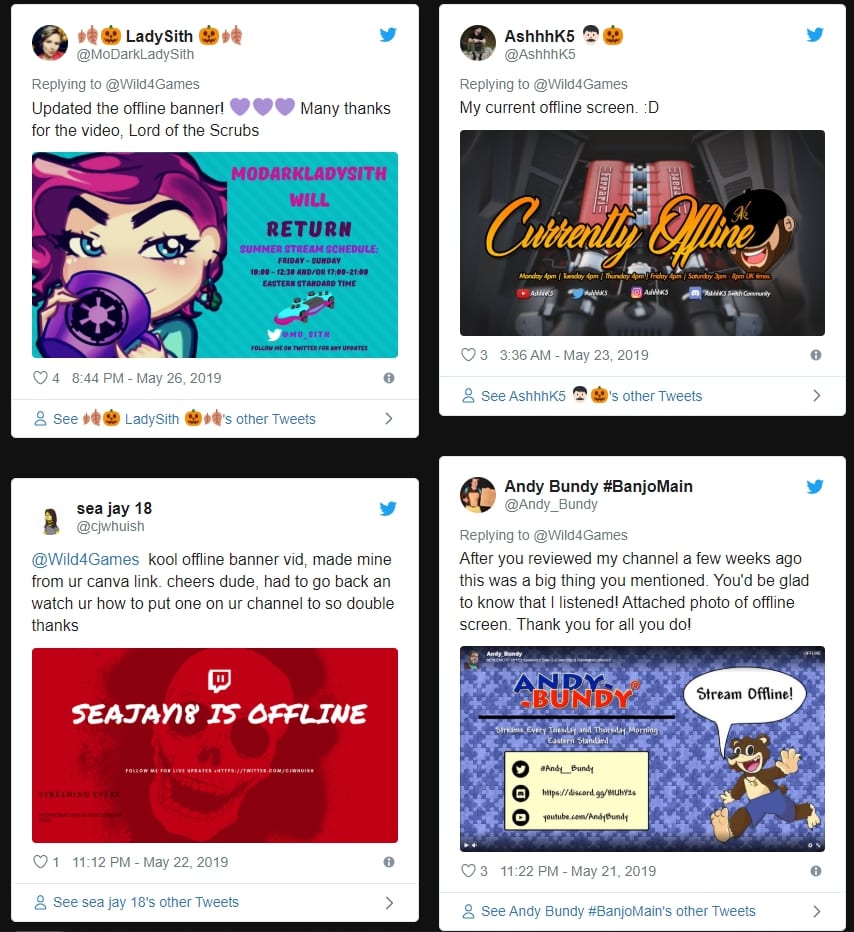
Where to Find Twitch Offline Banner Spot
You can get to the Offline Banner spot through Creator Dashboard > Channel. There is a spot titled as: “Video Player Banner”.
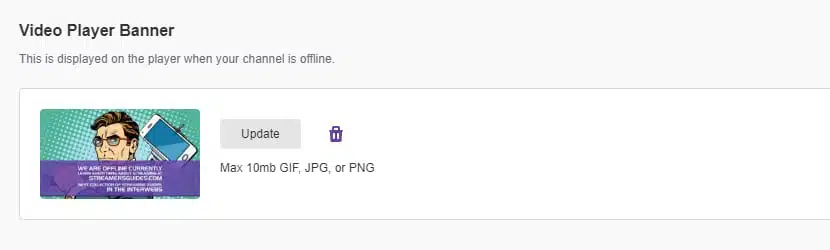
This is the one that shows up while your stream is Offline. You can get to the Channel Settings by clicking here also.
Leave a Reply