Category: Twitch Alerts & Stream Alerts
There is quite many Twitch Alerts and Stream Alerts systems that you can use in the streaming world. In this category you can find tutorials and guides how to setup alerts for your stream the smart way! There is quite many things to take in consideration since your most likely going to want to have different alerts for followers, subscribers, bits and donations. Regardless of the live-streaming service you stream to these guides should work if you use OBS.. Whether it be Twitch, YouTube Gaming, dLive, Mixer or even Facebook live.
-
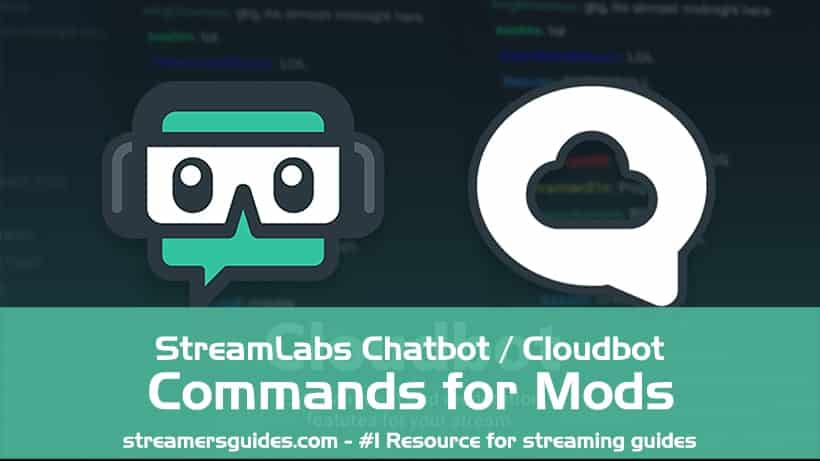
StreamLabs Chatbot / Cloudbot Commands for mods
Good day to you fellow moderator! Today i’m going to show you couple of the most used commands for StreamLabs Chatbot / Cloudbot you are going to use while being a Twitch moderator in a streamers channel. You can also be a streamer that encounters this little piece of information. This is pretty handy guide…
-

How to Get Twitch Alerts – Without PC or Capture Card – PS4, Xbox One
Finally console streamers can have Twitch Alerts also! In this guide you learn how to get Twitch alerts working. Without a PC or a Capture card in between for PS4 and Xbox one. Earlier you had to use things like PS4 Remote play to get cool looking Twitch Alerts working. Less Problems with Delay and…
-

The Ultimate Guide to StreamElements
Let’s get cracking with StreamElements and with the ultimate guide to StreamElements! These tutorials were made by not one, not two but four different streamers! I love it how you can get a whole set of features covered like this! Show some love for these awesome creators also: RandomGirlSinging, GIRLvsDUMB, ElvannAbendroth and Onslaught. For this…
-
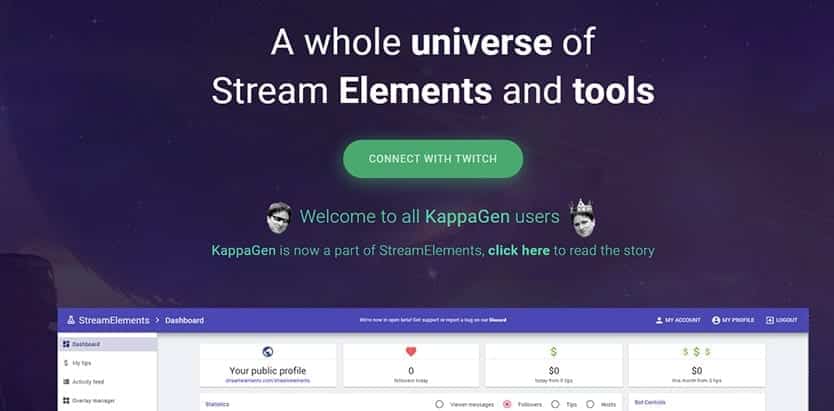
Stream Elements Commands for Mods
Well helloo there! Today i’m going to show couple commands that mods can do with Stream Elements that can help out your mods to keep your channel up and running. There is two levels for mods in Stream Elements which are Moderators and Super Moderators. Super moderators can do a bit more things than normal moderators.…




