
Twitch Analytics – How to Grow Using Twitch Analytics
You want to grow your stream without being blindfolded and purely relying on hunch? Then digging into your Twitch stream analytics is right spot for you!
Today’s video about Twitch Analytics is made by GothixModel who also offers coaching btw. So make sure to check her out if you want a coaching session!
What can Twitch Analytics help you with?
By analyzing and digging deeper into your Twitch stream analytics you learn the best times to stream, the best games to stream. What games people like to chat on and in what games the chat stays silent for quite awhile.
For example i have seen many streamers that play World of Warcraft when new expansion comes and the chat is actually so quite that you could hear crickets chirping on the background. But for other games like Dead by Daylight the chat is actively involved in the stream.
How to grow on Twitch using Twitch analytics
https://youtu.be/Q0QYd9oAxbk
Video transcript
– What’s going on guys? My name is Gothix Model and today I’m gonna help you figure out how to read your Twitch analytics.
So, before I get started, I just want to say that if you are applying for partnership, or you’re trying to read affiliateship, the Twitch dashboard is a really good place to get a very clear understanding of your concurrent viewers for the last 30 days, which is one of the biggest things that you need to pay attention to when you’re trying to get affiliate or partnership. Aside from that, I feel the dashboard lacks a lot of important information that you could use to figure out what is and isn’t working for your channel.
So, throughout this video, I’m gonna be showing you two of my favorite websites that I use to check my analytics, and hopefully, you’ll be able to figure out a little bit more about how to improve your content as well.
TwitchTracker
![]()
Okay! So, let’s just jump right into it. The first site I’m going to show you is a site called TwitchTracker. So, just a heads up, right here, where it says Average Viewership: ignore this. Because TwitchTracker actually includes raids and hosts, so this information about your average concurrent viewers isn’t accurate, but I will show you how to get accurate information later on.
So, what I really like about this site is this section right here. It breaks everything up day to day, so you can check your stats immediately and to kinda dig deeper and see what is happening with your stats. So, if we look at this for example, January 15, this is today, I streamed for 6.2 hours, I had 44 followers, and I peaked at 169 viewers. So if you click on that directly, it’s gonna open up a little bit more information about the stream. So right here, you can see my average viewership for the duration of the 6.3 hours was 127 viewers.
Okay, so this is really good information to know, but what we really wanna see on this site is this. When you are playing multiple games, or you’re in different directories, you really wanna pay attention to where it says the average viewership for each directory. So as you can see, I had 113 concurrent viewers for Just Chatting, and then I had 152 concurrent viewers for Alien: Isolation. So you can kinda do this for each and every day, just kinda go in, so like yesterday, for example, I actually had more concurrent viewers for Just Chatting and less concurrent viewers for Alien: Isolation. So, what does this information mean?
Okay, so if you’re a variety streamer, I always say that it’s very difficult to grow your channel if you’re a variety streamer, because the community that you’re building will constantly fluctuate. There’ll be people that will join you because they like a certain game that you’re playing, or a certain genre that you’re playing, and once you switch off of that, they may unfollow you, because they may not be interested in the other game that you’re playing. So for example, I love horror games. Somebody might follow me because they also like horror games, but if I start playing MapleStory, they’re gonna be very confused.
So this is a good way for you to figure out what is and isn’t resonating with your community. So, what I like to do, I like to go on to this page here. If you click on games, we’re gonna get more information about our average concurrent viewership as a whole, based on how you filter out these results.
So right now, I have the last 90 days. So as you can see, my average concurrent viewership for Just Chatting is 116 viewers. This is the most accurate information you wanna look at. This right here, Act It Out, let’s not pay attention to that, this occurred pretty much because I was on the homepage on Twitch, so I don’t count this at all.
What I wanna count is when I’m not on the homepage, and I wanna look at what games or what categories are really resonating with my community. So, if you are playing, for example, Dead by Daylight, you’ve got 110 average viewers, great, right? And then you’re playing, the next day you’re playing, I don’t know, Jackbox Party Pack 4, then you drop down to 67 concurrent viewers.
That is a problem. That is something that you have to look at. So, what I like to do in situations like this, like when I first started on Twitch, I would play a variety of different games throughout the night, and then at the end of the night, I would look at my stats. So, for example, I would start the night playing Overwatch, Five Nights at Freddy, Dead by Daylight. At the end of the night, I’ll look at my stats, and I’ll see, okay, so Overwatch got five concurrent viewers, but Dead by Daylight and Five Nights at Freddy had over 10.
Okay, so let me try this again the next day. I would play the same exact games, Five Nights at Freddy, Overwatch, Dead by Daylight. If the results are still the same, and Overwatch is still looking decreasingly different than the other ones, that’s an indication that I need to get rid of Overwatch and replace it with a new game. So I would replace Overwatch with, I don’t know, Friday the 13th, and then I would do that again for a couple of days, and then recheck my stats.
I like to recheck my stats daily, and you should too, especially if you’re trying to make Twitch a career someday. Always check your stats, and I know there’s a lot of… There’s a lot of taboo about leaving your viewer count on, you know, if it gives you anxiety, to turn it off. Listen, I’m gonna be very blunt with you, if you wanna make Twitch a career, please leave your viewer count on, because you won’t know when to strike. There is a reason why I get… I turn up the volume a little bit when I get a host or a raid, because I’m trying to convert those people into new followers. So that actually leads me to my next topic right here.
Followers. So when you’re checking your stats daily, okay, As you can see, I got 40 followers during yesterday’s stream. I streamed for six hours, okay. You have to use your common sense here. You are streaming for four hours, or six hours, and you’re only walking away with three followers, that’s a problem, okay. Organic followers mean a lot.
This overly sized image 👇 is an ad.. It’s not just any ad but a useful one it is!

Poof 🧙♂️ Now the ad is gone..
Follow-for-follow is bullshit, it does nothing for you, but organic followers means something, because that’s an opportunity to convert that follower into a long-term viewer, and potentially convert that follower into a subscriber, if you’re lucky. So if you’re not getting any followers, you’re not retaining the attention of somebody that came into your channel. So if you’re streaming for four hours, and you’re not getting any followers, I would say four hours, at least 10 followers.
If you’re not, you’re doing something wrong. You need to revisit what you’re playing, you need to look at your games, look at your stats, rewatch your VOD, that is a really important one. Rewatch your VOD, because you can figure out where it dipped in your viewership, so, for example, right here, this is what I love about TwitchTracker, if you click on the day that you wanna analyze, right, and you just hover over it, it’ll actually give you little screenshots of what happened during different timeframes of your stream. And I believe these are actually clips that people make themselves. So if you notice, up here, okay, I’m at 198 concurrent viewers, okay, but what happened over here?
I wanna know what happened here. So if you rewatch your VOD at exactly four hours and 36 minutes, and you realize that you are, I don’t know, talking about a controversial topic, you’re smoking a bong, doing something that may not resonate with your community, you can figure it out by going to exactly the minutes that you see that your viewership plummets, okay? And, just as a disclaimer, listen, the jazz lettuce? Legalize it, okay? I have no issues with it, I’m just using that as an example. Some people may not like that.
Twinge
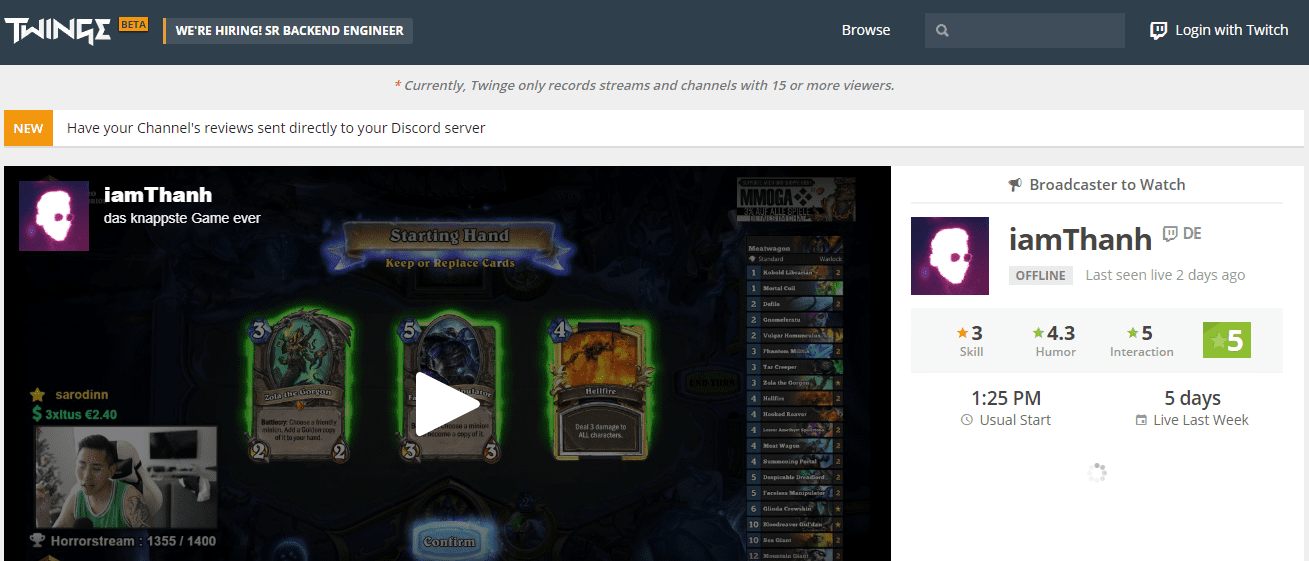
So, the next site that I wanna show you is Twinge, twinge.tv So again, you just type in your username, and it’s gonna give you off the bat some general information about your channel.
So right here, this is the most accurate, aside from what’s on your Twitch dashboard. Twinge doesn’t count hosts and raids, so if you’re applying for a sponsorship or a partnership, a lot of these companies will actually use Twinge to check your concurrent viewership. So, lemme just make this very clear, a lot of people like to inflate their viewership when they’re applying for sponsorships, and you will look like a fool, okay? Because people can always check your stats without logging into your Twitch account, alright? So make sure you’re giving them accurate information. So 151 concurrent viewers, great.
So what you wanna do, on this site, if you click on Broadcasts, it kinda gives you a little similar scheme like TwitchTracker does, so you’re gonna see where I peaked and everything, and it also breaks it down by the category or the game that I was in, so it does it in a kinda percentage matter.
So Just Chatting I had 60% of the viewers, and Alien: Isolation, I had 69% of the viewers. The same thing goes for, if you click on Growth, you can filter it out by, I like to do the last 90 days. So within the last 90 days, I grew an average of 97 concurrent viewers. And within the last 90 days, I grew 2,799 followers. Woo, that’s a lot! And then you can see how many views I got. So I like using both of these sites- Twinge is a little bit more analytical, but I love TwitchTracker because it breaks it down into such a simplistic manner.
So like I said, you don’t wanna look at TwitchTracker for your average concurrent viewers, ’cause that’s not the most accurate, go to Twinge for that, or just look directly in your Twitch dashboard, but TwitchTracker is really good to break down the streams by game, by category, by time frame, figuring out what is or isn’t working. Aside from that, there are other sites that you can use.
SullyGnome is another one, Twitchmetrics is another one, I don’t really like using those because everything looks very analytical, and so when you look at sites where there’s lots of graphs and numbers and all these things, it can be very difficult to focus on what information is important, and filtering out all the noise. So that’s why I like Twinge and TwitchTracker for these purposes.
SocialBlade
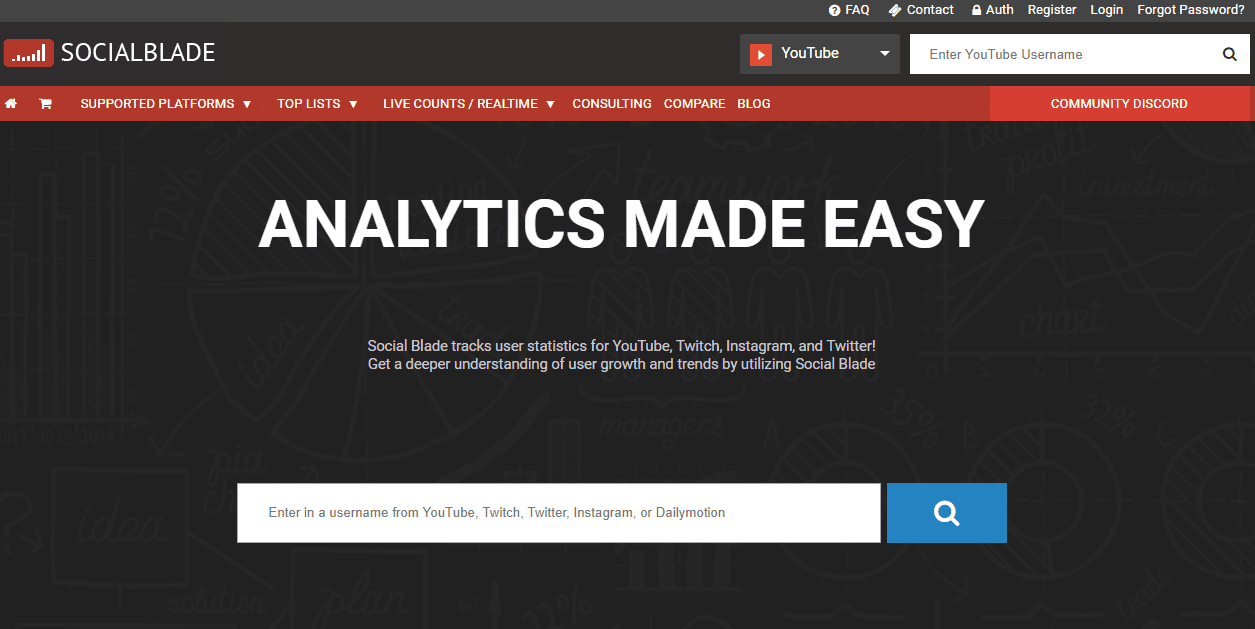
The other site that I do like is a site called SocialBlade. SocialBlade is really good because you can actually compare your channel to someone else’s, so if you just type in your username on Twitch, type in a similar competitor’s username on Twitch, you can go ahead and view the stats for each channel.
Again, you are a unique streamer, you shouldn’t have to be competing with another streamer, but the reality of it is, there are gonna be some channels that are similar to each other. So if you know of another channel that is doing well that is maybe playing the same game, or has the similar personality, or has a similar theme to it, it’s really good to compare how your channel is doing to them, to kinda gain insight on what is working for them.
So, that is it, guys, I really hope that this video helped you out, and so, just as a reminder, the research that goes into analytics, you have to take time and really go through and do trial and error with things. I don’t suggest playing one game, if you get five viewers, to just ditch the game. No, I want you guys to do this, do it like three days in a row, try a few games three days in a row, check your stats after that, and if something isn’t working, then it’s time to fluctuate. And the other thing that I wanna say is, aside from your Twitch analytics, remember that social media is a huge, huge, huge part of it.
So, if you’re still noticing that you’re having issues deciphering what is wrong with the viewers, why are your viewers leaving, why are you not retaining followers, it could be a social media issue as well. And if you’re still having issues with that, I wanna remind you that I do offer coaching.
I offer Stream Hustler sessions, because I don’t believe in hard work, I believe in hustling, so if you’re interested in that, I’ll put the link somewhere in the description, and I can definitely help you figure out what’s wrong with your channel to get you to a better spot. But guys, that is it, I hope this video helped you out, if you have a suggestion for another video, please leave it in the comments. Mwah, I love your faces, and as always, I’ll see you on Twitch. Bye!







