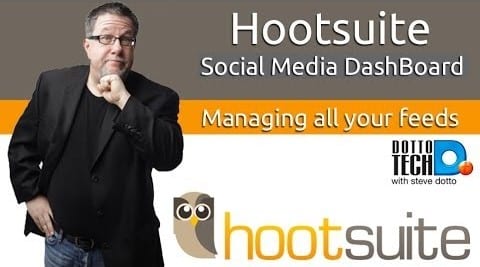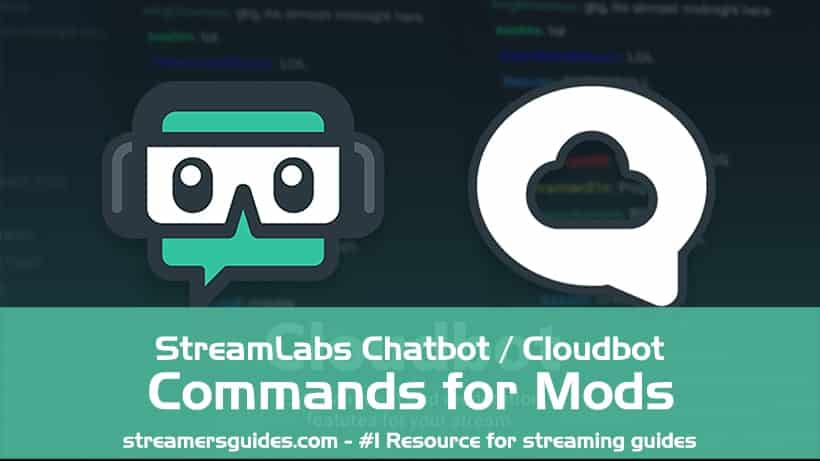
StreamLabs Chatbot / Cloudbot Commands for mods
Good day to you fellow moderator! Today i’m going to show you couple of the most used commands for StreamLabs Chatbot / Cloudbot you are going to use while being a Twitch moderator in a streamers channel. You can also be a streamer that encounters this little piece of information.
This is pretty handy guide and cheat-sheet to give for moderators to use. I have earlier gathered up the same kinda list if you use Nightbot commands for mods or StreamElements commands for mods also. So if you are looking handy lists for those, check those other commands for mods lists also out.
But if you are a StreamLabs Chatbot / Cloudbot user then this list is right for you! This post is part of the series: How to stream on Twitch and part of the Twitch bots series how to setup the stream and do all the nitty gritty things. So let’s get started!
Title change
!settitle Your awesome title – Updated current title: Your awesome title
Game change
!setgame Just Chatting – Updated current game: Just Chatting
Banning and Timeouts
There is already the banning and timeouts buttons if a mod hovers over the person on the chat. I like to use those more than just straight up commands.
[elementor-template id=”10226″]
/ban <username> – This will permanently ban a user from the chat room.
/unban <username> – You can unban a person from the chat. This also applies to timeouts. So if someone has got a timeout from example posting a link in your chat. Use the /unban command so that the person can chat again.
/timeout <username> [SECONDS] – You can timeout a user.
Creating Commands
!addcommand !awesomecommand TEXT
TEXT is what you want to say. So remember to replace the !awesomecommand and TEXT spots how you want them to show.
Editing Commands
!editcommand !awesomecommand CHANGED TEXT – Changes the text, link or whatever you include in your command.
Deleting Commands
!removecommand !commandname – Deleting the command is pretty easy. You just use the functions and then add the name of the command you have already created.
Need more?
There is quite a lot commands that mods can create and many times i have seen them adding some kind of function or a minigame for the chat.
You can learn more about commands from the StreamLabs website when you are logged in. Here you can find StreamLabs Default Commands that lists other useful commands that you might need.