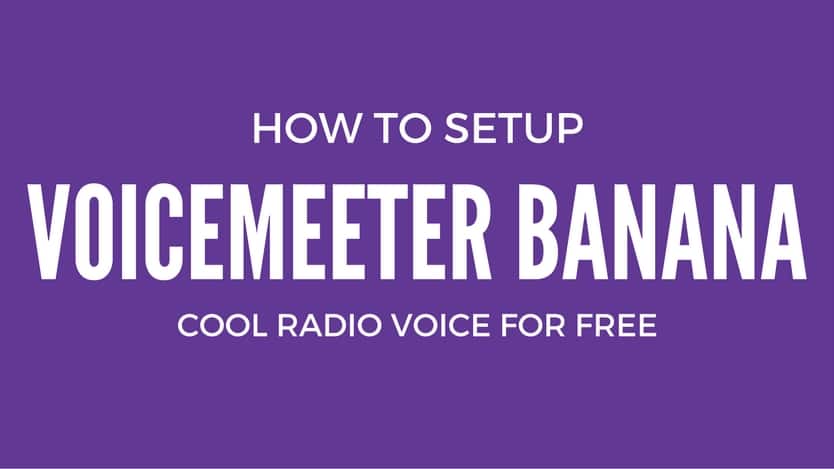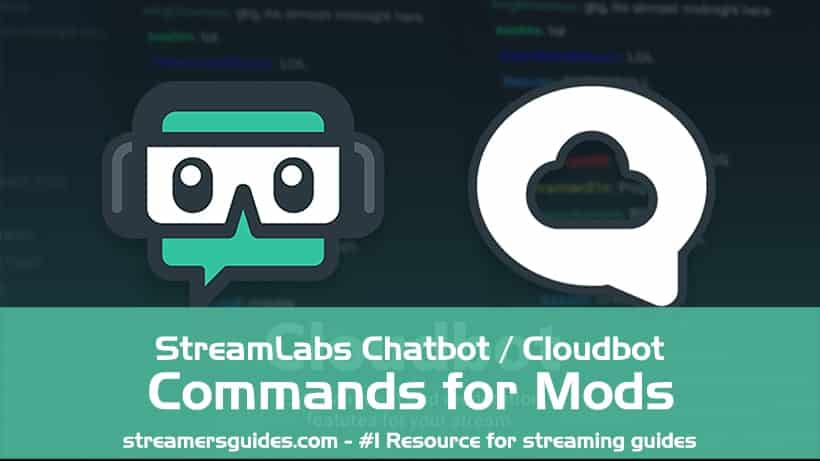How To Make An Overlay For Twitch – Gimp
Are you looking for a way on how to make an overlay for Twitch without photoshop and with free tools? If so! You are in the right place. There is an oldie goldie cool software called Gimp which enables you Photoshop-like image editing and of source it is FREE.
If you are going to create your own overlays or social media images with Gimp. Make sure to check out the Twitch Image sizes article for a handy list of the right image sizes that you can use.