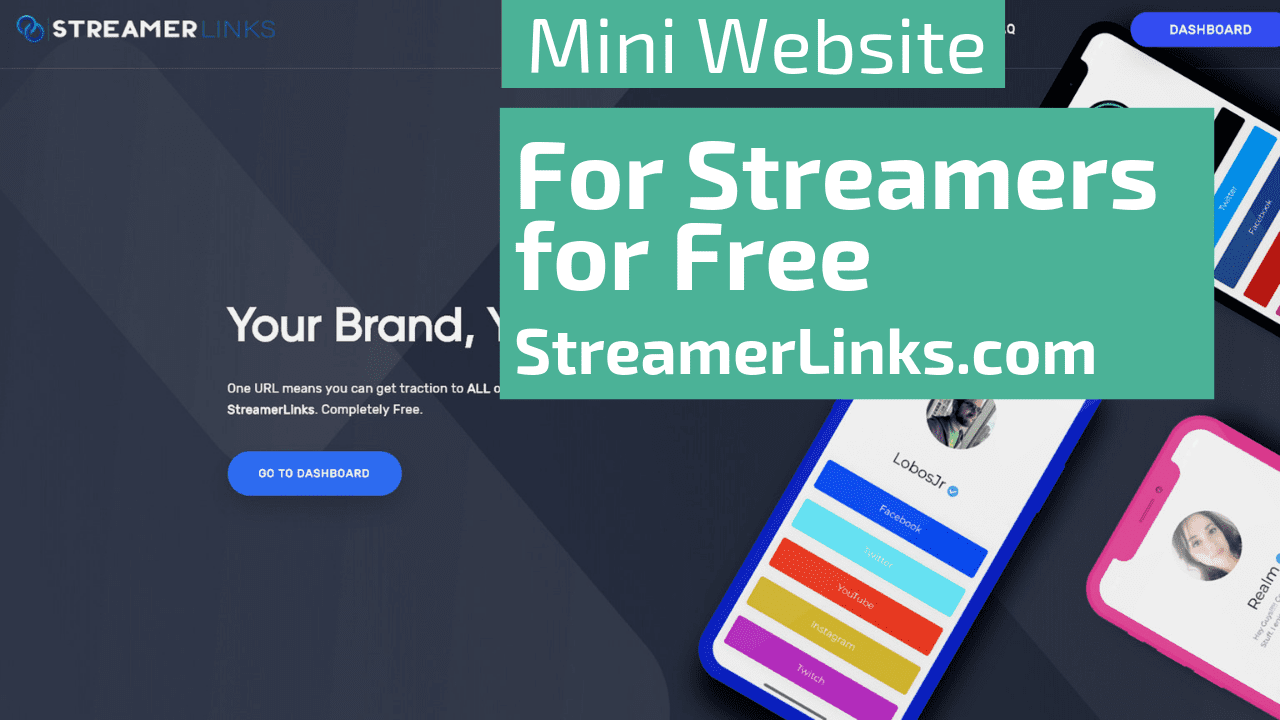How to Stream – Harry Potter: Wizards Unite to Twitch With Layouts and Facecam
Hey there folks! I think you should be aware that Harry Potter: Wizards Unite is out now! I’m pretty stoked by it 🙂 I created a guide for Pokemon GO in 2016. Which is basically still the most relevant article about this kind of IRL streaming. But there has been quite a lot of additions that you can use! Since the Harry Potter: Wizards Unite isn’t out in Finland yet. I thought i could re-do this guide so you can get started and go wild with wizardry!
So for starters i went though all of the normal apps that Twitch streamers use for IRL live streaming these days. I find out that they didn’t have the options needed to create an awesome looking stream. So i thought why not? Re-do the article with some additional tips and new information so you can get to the Streaming part faster! Oh btw.. Mobizen now works with IOS and Android.
- Let’s get you “On the Go for Harry Potter: Wizards Unite”
- Step 1: Let’s Mirror Your Harry Potter: Wizards Unite Phone
- Step 2: Add your mirrored Harry Potter: Wizards Unite phone to OBS
- Step 3: Crop the PC Application smaller
- Step 4: Let’s add Audio and/or Facecam
- Step 5: How To Monitor Your Chat
- Important Tips and Tricks
- Stay Safe Fellow Wizards
Let’s get you “On the Go for Harry Potter: Wizards Unite”
What you are going to need for this tutorial to work is: 2 phones. PC at Home with OBS Studio, StreamLabs OBS or StreamElements OBS.Live and a stable internet connection and of source a stable connection from your phones that are with you.
Good thing to also get is couple portable chargers that your stream doesn’t end prematurely since streaming is going to need quite a lot of power. There are really required and recommended! Nothing is more frustrating than stopping streaming just because you are low on battery 😀
Step 1: Let’s Mirror Your Harry Potter: Wizards Unite Phone
First you need to get Mobizen Mirroring app that broadcasts your game play from the phone to the computer. Then you need to sign up and login at their website to get the actual PC application for your PC. After the download has finished open them up and follow the instructions it’s pretty easy.
Step 2: Add your mirrored Harry Potter: Wizards Unite phone to OBS
Alright since you now have the Mobizen showing up on your desktop. I’m going to use OBS Studio since cropping is much more easier. If you don’t yet have OBS Studio here is a guide that can help you with it. These Basics are the same whether or not you are using OBS Studio, StreamElements OBS.Live or StreamLabs OBS.
[elementor-template id=”10226″]
To get mobizen showing up on OBS you need to use Display capture option that can be found by Add > Display Capture. Good thing to note at this time at this point is that you need to place the mobizen PC Application for a specific spot you are going to use for your stream.
Step 3: Crop the PC Application smaller
In OBS Studio, StreamElements OBS.Live or StreamLabs OBS this is pretty easy. Just hold down ALT while that source is selected and you will easily get a cool looking source. You can also use the transform options which is Right Click > Transform > Edit Transform. Here is a picture of mine i just created for streams. Had to do this with POGO though since the Harry Potter: Wizards Unite isn’t out in Finland yet! 😀
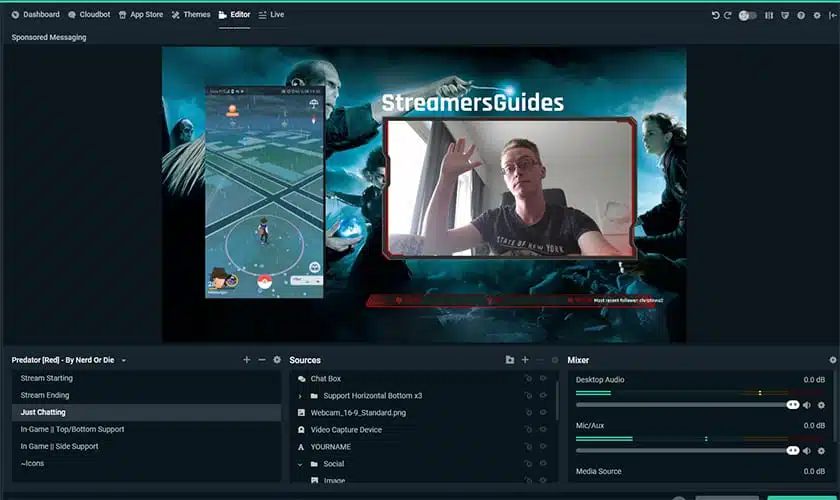
Step 4: Let’s add Audio and/or Facecam
For this you basically have three options. You can either use Google Hangout, Skype or Discord (Discord is having stability issues so please test thoroughly). Basic is pretty easy.. You install Hangout, Skype or Discord app to your second phone and just call to your computer from that phone and add the Hangout / Skype / Discord for your OBS with Window Capture. Then we need to crop it the same way like we did for the Mobizen PC application.
Here is couple examples that could give you some ideas for layouts and what the end result could look like. These pictures are from PopeDave and TheAdamHawk with wizard experience on the go.
PRO TIP: If this game is going to blow up like POGO did in Twitch. I would suggest to contact a graphics designer to do amazing stream layouts for you. You could even do animated alerts in a harry potter style which is going to most likely going pop your stream up quite a lot compared to others!
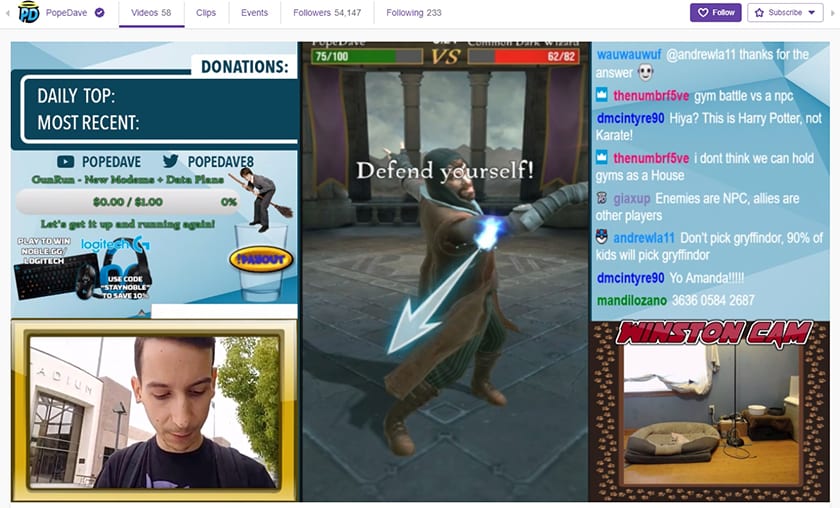
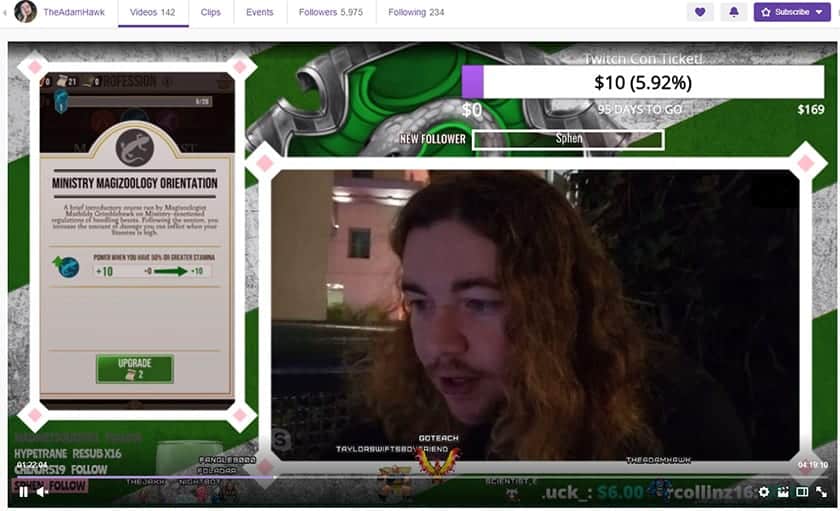
Step 5: How To Monitor Your Chat
Easiest way to do this is to get the Twitch app and login from your second phone. You can do this on the second phone while your using Skype and just let the Skype work on the background.
Unfortunately you can’t do the same with Google Hangouts since the app closes your webcam if you tap for an another app. But there still is the possibility to just add your voice for the stream via Hangout and open the Twitch app so you can chat with your viewers. If you know a way to keep the facecam on with Google Hangouts please share it on the comments! 🙂
Important Tips and Tricks
Managing your home computer:
If you want to manage your computer on the go for some disconnections etc. You might want to get TeamViewer for your second phone witch allows you to manage the computer at home.
Get some moderators:
Since you are scouting the scary real world on the go it’s best to get some moderators to handle the chat for possible trolls etc. This makes the stream quite a lot more enjoyable.
Remember security:
Important thing to remember is that everything get’s seen from your streaming phone by the viewers. Like backgrounds, e-mail notifications your apps and such. The Harry Potter: Wizards unite app needs to be restarted quite a lot. So it’s best to do a test run without actually streaming so you can rule out the spots that reveal some confidential information.
[elementor-template id=”4813″]
Do not stream to Twitch while being in a moving vehicle
You might get your account banned if you streaming from a moving vehicle. This is against Twitch rules even if you are on the passenger seat you may distract the driver and cause a crash. You can read up more on that on Reddit.
Stay Safe Fellow Wizards
I hope these tips will help you out to get some streams going! 🙂 Harry Potter: Wizards Unite isn’t released yet here in Finland and i’m spending quite a lot of time checking out some cool streamers whacking those evil monsters. It is pretty interesting that we just finished watching the whole Harry Potter series just the other day! Great timing 😀 Oh.. Remember to be nice with other players when you encounter them. This game is going all about having fun!