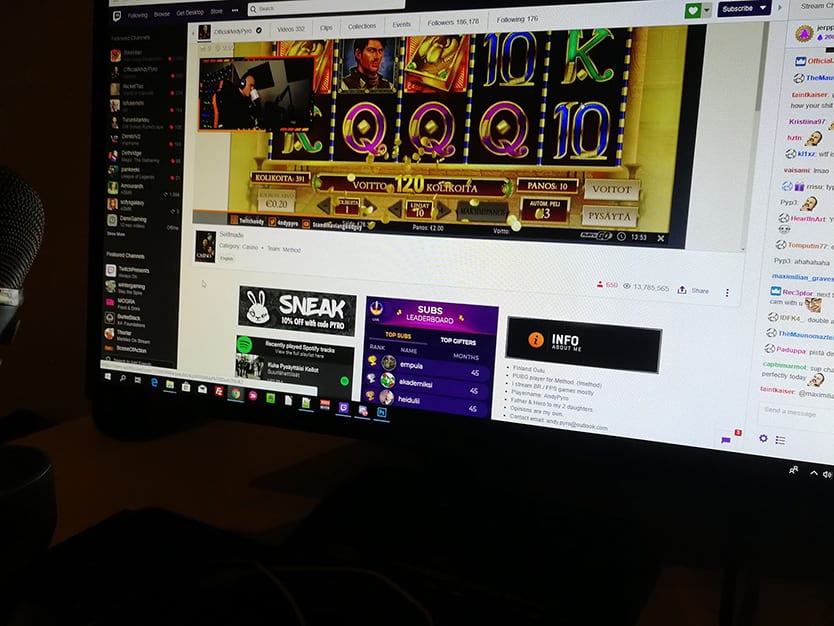So, you want to know about streaming? In this streaming guide collection for beginners. I show you how to stream on Twitch with the help of awesome streamers that have streamed themselves also. This guide is basically from Streamer to Streamers 🙂
You learn the best settings to use so your stream won’t buffer, you learn the best places to get alerts, how to talk with your viewers, how to use analytics to grow your stream. How to get those really cool looking alerts that all the streamers have and a lot more! So let’s get started and get your stream going! 😎
- How to Choose a Good Nickname for your Streaming Brand?
- How to signup and create an account to Twitch
- How to Setup OBS Studio
- How to Setup StreamLabs OBS
- How to Setup StreamElements OBS.Live
-
How to Make Your Stream Overlay Look, Professional?
- How to choose your streaming overlay style
- Editing your Stream Overlays with OBS Studio
- Editing your Stream Overlays with StreamLabs OBS
- Editing your Stream Overlays with StreamElements OBS.live
- Tutorials: How to Create your own Overlays for Streaming
- These tools have awesome animated Overlays built-in!
- Couple extra tips for DIY folks:
- Professionally Designed Custom Twitch Layouts and Emotes
- How to make Your Stream Channel and Tiles look professional
- How to Network / Market / Advertise your Twitch stream
- How to Setup – Twitch bot / Chatbot for your stream
- How to Setup – Stream alerts, Follower Notifications and Donations
- Is Webcam required to Succeed as a Streamer?
- Setup your Mic and Get It Ready for Streaming
- How to Talk on Stream and get Your Chat to Chat
- What Game is Good for Streaming if you want to Grow on Twitch?
- So what you can do? What Game Should You Stream on Twitch?
- Do You Need a Streaming Schedule?
- More coming! Did you know this guide gather-up has been evolving since 2016?
How to Choose a Good Nickname for your Streaming Brand?
So that you don’t end up in a situation that many streamers do when they first start streaming i’m putting this first. The name and brand is an important thing to create first since it’s really hard to switch later on. It will cause you to lose followers that you might have already gotten when starting out. So why not just create it from the start?
Important things to think for Twitch channel name is:
- Is it memorable?
- Are you happy with it after 2 years?
- xxKarenXX might seem really good now but how about later?
- Can you create social media channels for that name?
You can also use this free tool to get some name ideas for your brand and this tool lets you check if the social media channels are available. Use your imagination and choose the name that is suited for you.
How to signup and create an account to Twitch
Now we need to head over to Twitch. You are going to need to signup so that we can start setting up your streaming software. Here is a good run-through of the process of creating your first Twitch account. You can also show this to your Friends and Family so they can follow you also!
How to Setup OBS Studio
Okay, now we are getting into some action! OBS Studio is an open-source free streaming software that is the most popular one to use and for you, it’s really good since there is a lot of guides on how to set it up.
[elementor-template id=”10226″]If you like to learn more about OBS Studio. Check out this Reference list.
- Ultimate Guide to OBS Studio
- How To Get – The Best OBS Studio settings for you
- How To Setup – StreamLabs OBS
- How To Setup – StreamElements OBS.live Guide
How to Setup StreamLabs OBS
StreamLabs OBS is really user-friendly and the most used and active streaming software currently in the market! Which is StreamLabs OBS – or in short Slobs! With Slobs, you can literally get your stream going in couple of minutes. So if you want to get started quickly I highly recommend that.
Streamlabs also offers other features that you are definitely going to need. Like: Streamlabs chatbot, donations, animated alerts, and a lot more. Now you can even create a website for streamer-specific goodies with StreamLabs – Creator Sites.
If you like to learn more about StreamLabs OBS. Check out this Reference list.
How to Setup StreamElements OBS.Live
OBS.Live is another version of the OBS Studio and quite frankly it is better for lower end pc:s than StreamLabs OBS. It is more lightweight and it integrates quite nicely with the StreamElements huge library of alerts and notifications. You can control alerts directly from obs, play songs and videos on stream. Chat and activity feed is also easily available in a clean format.
If you would like to learn more about StreamLabs OBS.live. Check out this Reference list.
- How to Setup – StreamElements OBS.Live
- The Ultimate Guide to StreamElements
- StreamElements Commands for Mods
How to Make Your Stream Overlay Look, Professional?
One of the most important things in streaming is the look of your overlay the feel of the stream in itself. Creating or finding a professional Twitch overlay isn’t that hard these days!
You have a ton of free options to choose from and you can edit them as much as you need. You can find some awesome places and tools just under the video.
How to choose your streaming overlay style
Think about what kind of viewers you want to get into your channel for example: Minecraft doesn’t need crazy designed layouts most of the time since the game is pixelated in itself.
But if you try to use the same layout for new games it’s going to look pretty fugly. I highly suggest you to check out some of your favorite streamers and mimic the style that they already have.
Stream full of moving teddy bears isn’t really the way that streamers use in their streams overlays. The minimalist style is the most used currently so that viewers can see the gameplay much better.
Editing your Stream Overlays with OBS Studio
Editing your Stream Overlays with StreamLabs OBS
Editing your Stream Overlays with StreamElements OBS.live
Tutorials: How to Create your own Overlays for Streaming
- How to make stream graphics for free with Picmonkey
- How to make an overlay for Twitch – Gimp
- How to make overlays – For Twitch – Photoshop
These tools have awesome animated Overlays built-in!
Couple extra tips for DIY folks:
- You can also create custom layouts with the Twitch Overlay maker by NerdOrDie.
- If you are going to design your own. Check out the current Twitch Streamer – Graphic Sizes.
Professionally Designed Custom Twitch Layouts and Emotes
If you want to save your time and get a unique Twitch Layout or Emotes. Check out the Custom Twitch Emotes article. There is the 5 best places for your layout and emote needs 🙂
How to make Your Stream Channel and Tiles look professional
Your stream channel is one of the most important things to take into account. That is what people see and watch when you are offline and where the viewers will go to learn more about you. Good things to include there is: About me, Pc setup, Your schedule, Bot commands and your social media links.
How to make panels for your channel
Free tools – For creating your Twitch channel tiles
- Canva.com – You can make Twitch Banners and Twitch tiles easily with canva. Canva has also added more options for you so you can even make offline screens with it! 🙂
How to Network / Market / Advertise your Twitch stream
Networking and marketing your channel is a really important thing to start learning from the start. You definitely don’t want to end up being The Twitch streamers who spend years broadcasting to no one.
For you, I would suggest getting your hands upon Social Media accounts everywhere you just can. You don’t have to use all of them but it’s good to have for the future. The most important ones are Discord, TikTok, Twitter, Facebook, and Instagram.
Pro tip: Create a Discord channel from the start and share it with your viewers from the start. You start to gather more and more people in there and you can share your going live notifications, talk with your viewers and much more! 🙂
You can, later on, start a Steam group and even become a YouTuber. Marketing is such a broad subject that i will cover quite a lot of things for that in future posts. So make sure to check out the Twitch Marketing section on the page regularly.
[elementor-template id=”4813″]
How to Network and Grow PROPERLY on Twitch
Resources for Networking and advertising your Twitch stream
- Networking and advertising places for streamers
- 233 Twitch Followers in 7 days – How did we do it?
- How to promote your Twitch channel
- 3 Best Twitch Streaming Communities – You should be part of
- Mee6 Discord Bot Setup Guide
How to Setup – Twitch bot / Chatbot for your stream
Twitch bots can greatly help you out by promoting your content and keeping your stream chat clear of trolls and odd links. Setting up your first twitch bot is pretty easy also these days!
They are already pre-filled with commands that help you and your moderators. You can of source edit these commands and add your own commands. Most popular and oldie goldie that everyone has used is Nightbot.
When your stream evolves to the point where you need more functionalities it’s time to dig into the Twitch Bots series that could help you out.
How to setup tutorials for Twitch Bots
- How to get and use Nightbot
- Nightbot – Custom commands, timers and more
- Stream Elements Commands for Mods
- How to setup Moobot
- How to Setup – Streamlabs Chatbot
- The Ultimate Guide to StreamElements
How to Setup – Stream alerts, Follower Notifications and Donations
Now it’s time to get those really cool looking follower notifications going on. For starting out I would suggest you use StreamLabs which is the most popular alert system for Twitch Streamers.
Many of the all-in-one bots also include these kinds of systems that you can get working really nicely. So good thing to think is. Do you want to use couple places or do you want to just use one place?
How to setup – Twitch stream alerts software
Is Webcam required to Succeed as a Streamer?
This has been really talked about the subject for years. Some twitch streamers start with webcam and some don’t. After checking out many streamers and watching them grow i can honestly say that webcam helps your channel to grow quicker.
The people in your channel can see your reactions much better than without one. Which is a pretty huge deal. Marketing your channel is also more challenging without one since you need to create pictures for going live notifications and such.
Nowadays going live notifications that get the most likes, comments and such seem to work the best when you take a selfie or make a little intro video about the stream. So you should you use a webcam? YES! But it’s up to you of course.
Setup your Mic and Get It Ready for Streaming
Microphone is one of the most important aspects in your Twitch streams. Nobody want’s to hear all those clicks as it’s really annoying. There is an easy fix though! You can either get a mixer where you can adjust your voice in real-time or you could use a free program called Voicemeeter Banana that everyone uses.
How-to guides – For Mics and Software
- How to setup Voicemeeter Banana – Cool Radio voice for Free
- Make your Blue Yeti – Sounds like a Studio Mic
- Make your Snowball – Sound like a Studio Mic
How to Talk on Stream and get Your Chat to Chat
Awesome! We got those annoying clicks all ready away. Now it’s time to learn the talking aspect. It’s actually pretty easy when you get the hang of it. No one really likes to watch a stream that is all quiet.
Well, maybe some really PRO e-sports stars can get away without one but are you one? Silent streams are like watching TV or movies without sound. That would be horrible and not so interesting at all.
How to Guide – For Art of talking in Streams
What Game is Good for Streaming if you want to Grow on Twitch?
If you are planning on streaming the most popular games on Twitch you are going to most likely have problems attracting people for your stream. CS:GO, League of Legends, Fortnite etc.. Usually the TOP 10 played games on Twitch are not that good for starting out streamers.
There are so many streamers on those games that scrolling down the list would take ages and people these days do not have a long attention span. So the streamers on the bottom of that list are not most likely going to get any viewers from that list.
So what you can do? What Game Should You Stream on Twitch?
How to Grow your Twitch Channel by using Twitch Analytics
How to check what is a good game and bad game to stream?
- Twitchstrike.com – Is an awesome software for this.
- Twitch Analytics – How to Grow Using Twitch Analytics
BONUS! If you really want to make a name out for yourself in the TOP 10 tier.
It is doable though to succeed in those categories as well if you have a good following or you are a master in Twitch Marketing! I created an example for Streaming and Advertising with Apex Legends.
That you can use to start the climb. Succeeding in the top 10 tier games is not that easy but it is possible through planned and targeted marketing by using already existing places that viewers already are.
If you also start to create niche guides for that specific game in YouTube you most likely are going to stand out a lot more than the others. Please remember that succeeding in the streaming world is a marathon not a sprint to the top.
BONUS TWO! Here is a little trick also that you can use also that i call a Twitcheroo – (Switcheroo)
Some streamers do a Twitcheroo by accident and some intentionally. So Twitcheroo is a pretty common thing in the streaming world.
First, you start to play a game where you get to the top of the list quite easily and start to attract viewers. Then you just stream and have fun. When your stream has more viewers you can do a Twitcheroo.
Which means you can change for another game that has a bigger audience. When you change the game now your stream appears higher on the list so you can get even more viewers!
Be careful though by changing game genres and games you can also lose some viewers. It’s all about planning and trying out. Of source, this works best for variety streamers but niche streamers have their own benefits when staying in the same game 🙂
Do You Need a Streaming Schedule?
Yes! Create it at once. Twitch Streams are like TV. When you start to like some series or a tv show and it comes out at set times on a weekend or day you start to look forward to it. The same goes for streams.
When you create a streaming schedule people will know when you are online and make time to be there to watch the stream. If you stream little bit on the morning, then little bit on the evening. Some viewers might miss some action that they would like to have been part off.
After you have had a schedule for awhile it’s pretty funny when your viewers will start to call you out by being late 😀 But! This is also good since they are expecting your stream which also bring more hype on Twitter and such. But please don’t always be late.. Don’t be that person..
Be awesome and have a LIVE Countdown + Stream Schedule in Your Twitch Panels
More coming! Did you know this guide gather-up has been evolving since 2016?
If you didn’t know. I have been keeping this gather-up updated since 2016. The setups have changed, the marketing side of things has changed, new software has come out. Quite a lot of things change over the years! I’ll try to update these guides a couple of times a year so you get the latest information out there.
If you find a good video or an article that definitely should be added here. Please let me know about it. You can let me know about it through the comments down below or PM:in me via Twitter.